HTMLHelp Workshop
In order to generate documentation in CHM format, you must first download and install Microsoft’s HTML Help Workshop compiler. Together with this free compiler, you can use FAR HTML to generate CHM help files on Windows.
Install Microsoft HTML Help Workshop
First download the installer for Microsoft HTML Help Workshop by clicking the Download button above. This will download the htmlhelp.exe software installer. The package includes a help file with detailed documentation of the entire HTML help system. Run the htmlhelp.exe software you’ve downloaded.
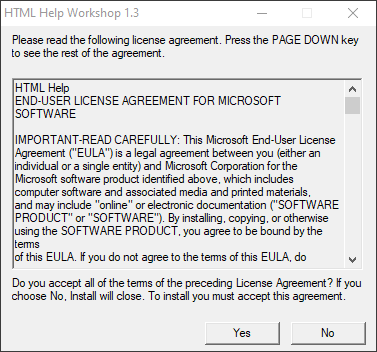
This displays the license agreement. After you review it, click Yes.
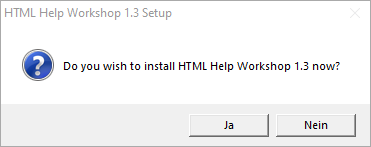
This display a window, inquiring whether you’d like to install the compiler. Click Yes.
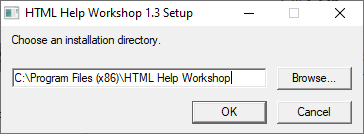
This displays a window that shows the directory into which the file will be installed. To use this folder, click OK. To select another one, click Browse and navigate to the desired folder. Then, click OK. This returns you to the setup window with the updated path displayed. Click OK again.
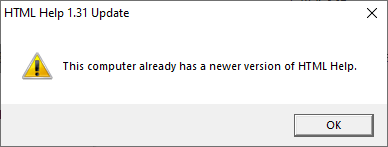
This may display a unimportant warning message, indicating that a newer version of HTML Help is installed. Click OK.
That message is misleading because it is referring to the HTML Help viewer components rather than the compiler components. The HTML Help Workshop installation package includes an old copy of hhupd.exe, the utility for upgrading hh.exe, hhctrl.ocx, and the other viewer components.
However, hhupd.exe is blocked on all (post 1998) versions of Windows, where upgrading the viewer components is possible using the O/S service packs and critical updates only. In reality, your machine probably has much more recent versions of these components than the ones in hhupd.exe. So a more current version of the file HHctrl.ocx is already available at your PC.
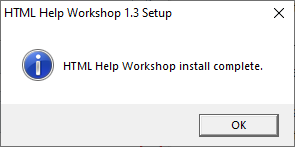
This displays a message, confirming that you successfully installed HTML Help Workshop. Click OK.
To check the setup of HTML Help Workshop on a Windows PC select Start, and then scroll through the alphabetical list on the left.
Tip
To reduce scrolling you can select any letter in the list, then in the alphabet links that display, select a letter to jump down to that section. For example, select "H" if you're looking for the HTML Help Workshop app.
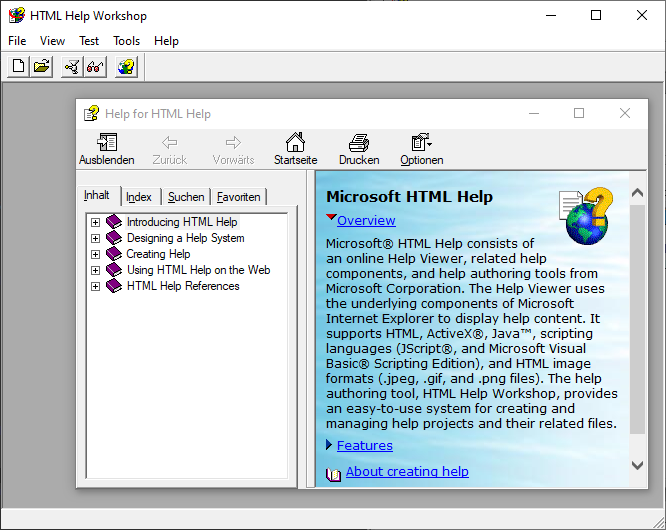
HTMLHelp Error Message Reference
This HTMLHelp system (CHM format) is a reference of all error messages generated by the HTMLHelp 1.x compiler. For each error message, the following information is provided:
- Description of the problem
- Result of the error in the HTML Help system
- Steps to resolve the problem
To view the document your Windows computer should have the latest version of HTMLHelp installed (typically, installed through an operating system service pack).
